share this post on


10 April, 2020
Like many companies around the world, two weeks ago, we moved our teams into a home office due to the COVID-19 epidemic. Our developers simply shrugged their shoulders and kept pushing code into the common repositories from their living rooms, after the initial shock of course. It caused little disruption to their work. On the other hand, the product design team was more anxious.
Being a digital innovation agency, much of our work consists of facilitating workshops, thinking together with our clients and conducting interviews to learn about user and business needs. How will we stay effective?
But after the initial confusion subsided, we quickly realised that it isn’t such a novel situation; in the past, we have run plenty of successful projects with the inclusion of only a handful personal meetings where most of the work was done in a remote setup. All we needed to do was dial up the remote part.
Thanks to our prior experiences, we had the right tools and principles at hand to make the most of this new reality. We ran multiple larger and smaller workshops in the past few weeks in a fully remote setup with participants from all around the world, and the results exceeded even our expectations – we managed to keep them productive and even enjoyable. Having ambitious clients who are adamant about keeping their innovation efforts in full swing obviously helped a lot too.
The key is to internalise: remote workshops are different from live workshops, so you have to approach them differently.
We summarised our learnings for those who suddenly found themselves in need of facilitating effective remote workshops in this extraordinary situation.
1. You can’t just wing a remote workshop
Let’s face it, every facilitator once in a while expects a workshop to be a routine drill and arrives somewhat unprepared. Or they simply don’t have time to prepare. In the case of a remotely-held workshop, this has a much higher chance of becoming a frustrating waste of time. Why?
- People are generally less spontaneous in remote setups, and proactivity quickly dwindles. Having a clear structure helps to keep up motivation and informs participants about what is expected of them at every point of the session. Needless to say, clear structures emerge from careful preparation.
- Adhering to a lucidly communicated structure is the best way to stop people from interrupting each other and talking at the same time. Nothing kills a conference call faster than vocal chaos. On the other hand, you don’t want people to recede too much and keep their ideas to themselves. A well-crafted workshop structure tremendously helps to balance this.
- Preparing assets (canvases, task description slides, images, etc.) can help a lot by replacing the lost layers of communication with a visual explanation. This needs planning and preparation (see next point).
- Tools need pre-configuration. You need to set up your interactive canvases, pre-create shared files, setup mobile screen share etc. to ensure your participants are not wasting their time watching you struggle to make things work.

2. Build a virtual playground during preparation
It is harder to create a shared understanding in a remote setup. Getting ideas across and explaining tasks is just more difficult through the air. No matter how good the internet, cameras, microphones and speakers are (and most of us don’t have professional Polycom systems at home) a great deal of meta-communication will be lost. You need to replace this with something else that helps you to reach clarity.
Imagine all your sessions as part of an online board game – the players need to understand the rules, but the board is what gives them the big picture of what will happen, what the current status is and what has been agreed.
Be creative: grids, shapes and drawings can set the mood for feature ideation, function grouping and co-creation sessions.
Using existing canvases can be useful but don’t be afraid to invent your own ones for your specific workshop goal. Don’t forget that these are only crutches to help you provide structure and reach a shared understanding.
3. Establish rules with the participants
As full-day workshops are not ideal in a remote setup (more about this later) you will have to ensure that you make good use of the limited time: you have to be strict with time frames and keep people concentrated on the tasks. If needed, introduce planned periods which are for chatting and decompressing, but make sure the work sessions are focused.
Agreeing on these rules at the beginning of the workshop will ensure that participants perceive you as a guide who helps them produce results, not a dictatorial military officer killing the fun.
We recommend also pinning this ruleset on the visualisation tool you are using. Luckily, in our experience, people tend to be more focused on calls, and they are less inclined to sidetrack conversations – this is a double-edged sword as you will see in the next point.
Another danger to focused work is the constant flow of emails and messages that come through, distracting participants. We all know the scene when someone abruptly stops midsentence, presumably staring at an exciting email subject line. To avoid this, make it a rule that every participant needs to switch his machine to “do not disturb” mode and close all messaging applications. We are serious: make it a rule and discuss it at the beginning of the workshop – don’t expect that everyone will do this automatically. If someone needs to answer urgent questions time to time, introduce more frequent (let’s say after every 45 mins) short brakes that can be dedicated to catching up.
4. Track and keep up the engagement level
While managing the activity level and engagement of the participants is always an essential duty of the facilitator, in a remote setup, this is more challenging and requires more direct attention. Essentially, the isolated situation is less stimulating for the participants – the rich sensory experience of physical reality is really toned down through a call. The conversation can only run on one single track – side conversations, or even just side gestures towards other participants are impossible.
All these small things turn an offline workshop into a very social experience and stimulate our brain. Not seeing the participants’ body language also makes it harder for you to recognise if someone’s engagement starts to dwindle or if some participants start to get tired.
To better manage the engagement level, we advise you to collect feedback every 30 mins from the group, and if needed, introduce extra breaks or activation exercises.
Also, pay extra attention to everyone’s involvement and don’t hesitate to actively invite back people who seem to recede by asking for their input/opinion.
5. Use individual work more often
One of the most significant challenges of remote workshops is to make more introverted or less engaged participants heard. Doing this right is no small feat in a live situation either, but it is especially hard to manage in a video call. It somehow feels natural that some people just listen in, and only their name in the participant list implies their presence. One great way to make sure their opinion, creativity or expertise shapes the final results is to add independent work sessions to the workshop.
There are many ways to do this, but the base recipe is always the same: you give the group a task, and everyone works on their own solution separately for a defined amount of time. You must make these tasks very clear and unambiguous that work can start without worries.
Collaborative online canvases are the perfect tools to run these sessions - people can gather their ideas on virtual post-its.
After the time is up, everyone presents his solution, and you can discuss them as a group. There are many workshop techniques following this pattern (look some up on SessionLab) – they are great tools to make sure everyone’s voice is heard. You might find that they become stable elements of your offline workshops as well.
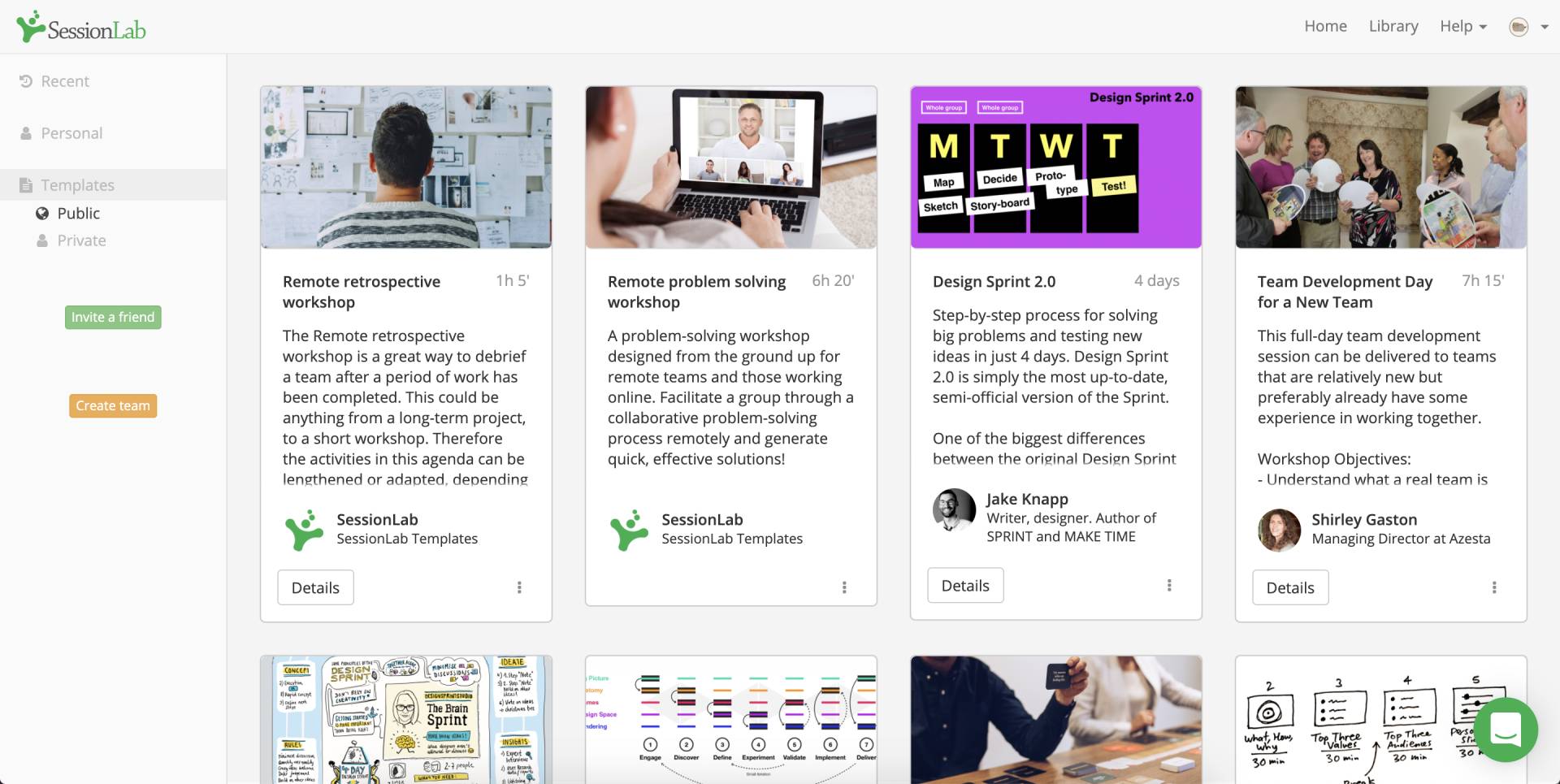
SessionLab - A useful tool for bringing in new workshop techniques
6. Length: People will get tired faster
Most people get tired faster in calls than during face-to-face meetings. Instead of holding a full-day workshop, you will most likely be better off with having multiple sessions throughout multiple days if you want to maximise the quality and quantity of the output. It will also ensure that your colleagues will like coming to your workshops instead of perceiving them as gruelling marathons.
If you have to race against time, the most we recommend doing a day is 5-6 hours, preferably broken into at least three blocks with some longer breaks in-between. When it comes to workshops, more doesn’t equal better as you need focused and engaged participants for results.
7. Use the right tools to help co-creation and visualisation
Luckily, there are a plethora of excellent tools which can help you with conducting your online workshops. Pro tip: before you pick a tool, test if it works on your work computer as some IT security restrictions might make them unusable – and of course on the participants’ machines (especially tricky if you are not employed by the same organisation).
Our favourites, which we use daily, are below:
- Online Canvases: it is essential to have a shared space where you can build a shared mental map during the workshop. Miro and MURAL were both created for this very purpose, but with some preparation Figma or Lucidchart can serve the same purpose. To be honest, any virtual canvas suffices where multiple participants can add shapes and text in real-time. Commenting function makes it easier to use the canvas after the workshop for further collaboration.
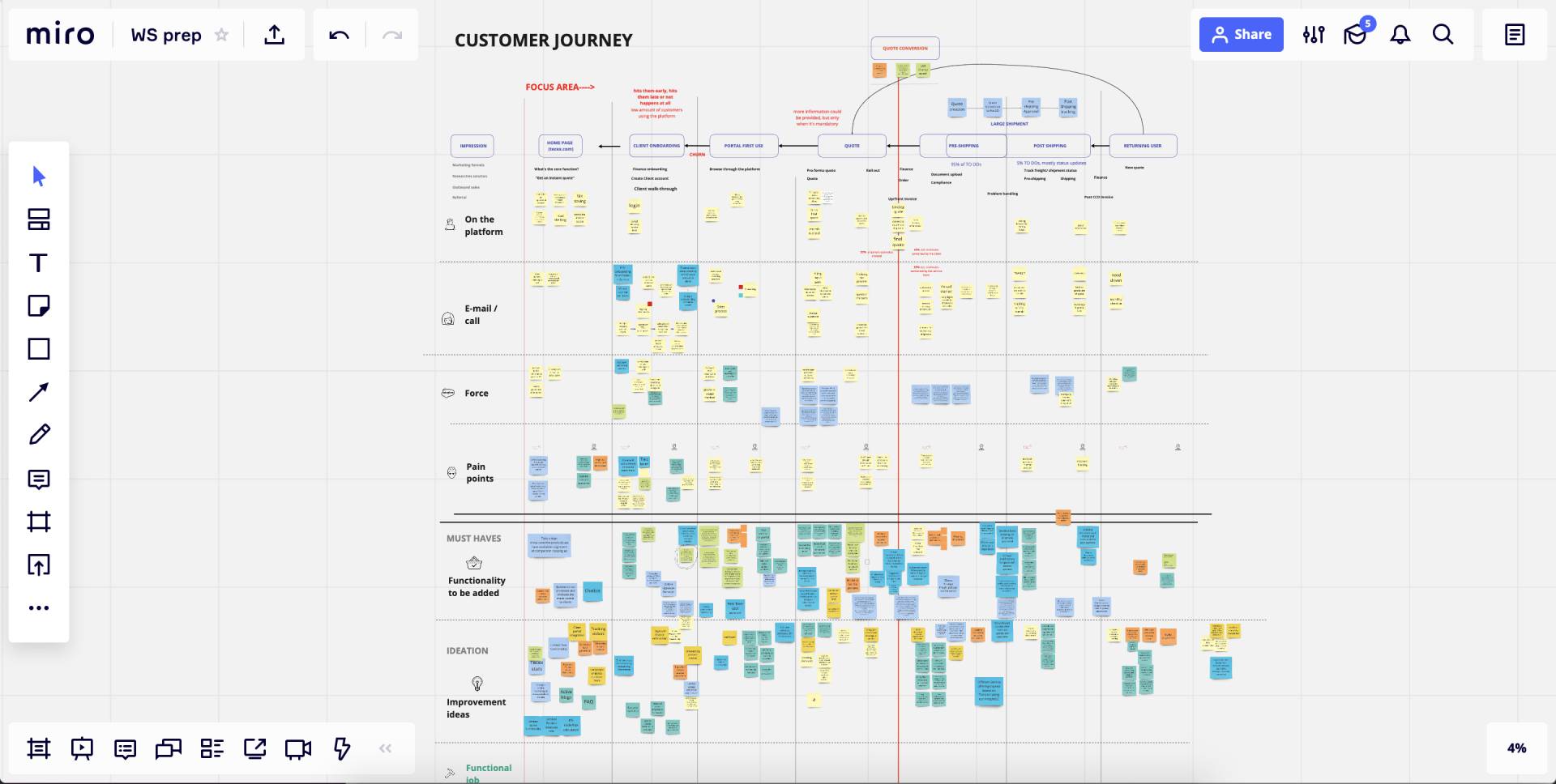
Visualising ideas with Miro
- iPad Pro with a stylus: some above tools (e.g. Miro) has an iPad app. If any of the participants intend to explain their ideas in drawing, it is much more comfortable on a touchscreen.
- Cloud-based Document Editors: it is much more comfortable to share documents using a collaborative tool which enables commenting and multi-player editing than sending files around – the usual suspects for this are Google Docs/Sheets or Microsoft Office 365. Even if you are not using these tools by default at your company, it is worth using them for the workshop (Google Docs is free for small scale use). If participants take notes, we recommend using a shared online document, or even better, a shared notebook in Evernote (also free for lightweight use).
- SessionLab: this one is not a remote tool, but it can help you tremendously as it is chock-full of well-documented workshop techniques which you can use to make the work more structured. You can even build your full workshop itinerary from multiple methods on a handy workshop planner interface.
- Video conferencing tools: finding the right video conferencing solution is more art than science. We use Google Hangouts most of the time, but we stay flexible as in some constellations it produces subpar results. We recommend that you familiarise yourself with a few significant players (Hangouts, Zoom, Skype, Teams etc.). Invite people to the workshop with your favourite one (after making sure all participants can use your pick on their work computer) but have a fallback tool at hand.If the quality is terrible and there is no particular reason for it, try another tool. Don’t power through a 3-hour-workshop where you barely understand each other, instead invest 20 mins in finding what works for all of you. The other consideration can be unique features offered by specific tools – Zoom can cope well with a large number of participants (up to 49 people!), while Webex provides advanced control for the facilitator. But usually, better call quality trumps any bells and whistles.
- Follow-up/preparation tools: if your workshop requires follow-up or preparation work together with the participants, it is worth creating a group communication channel. If your company doesn’t have a default tool for this or people from multiple organisations, participate, Slack is a perfect choice (it’s free for this purpose), but even Viber or Whatsapp can suffice. Shared notes in Google Docs, Google Slides or Evernote are also handy to ensure the information flow continues after the workshop.
Pick the right tools based on your exact needs and the tech-savviness of your audience. But don’t forget that you will have to figure out how to onboard them to use the tool the way you intend to. Allocate time to this or send out a guide in advance well before the workshop. Precisely for this reason, always think twice before you introduce an extra tool just because it looks exciting.
8. Don’t stop co-creating after the workshop is over
Just because the workshop is over, the work usually isn’t. If you pick the right collaboration tools for the workshop, you can keep using them after the session is over. Don’t forget to dedicate the last 5-10 minutes of the meeting to discuss how communication will proceed and how workshop outputs will evolve further.
It seems that there is a silver lining to this stressful period; we are lucky that it happened in a time when remote collaboration has already been made super powerful by amazing software and ubiquitous broadband internet. As a result, our workshops run with full steam, and while we need to put some extra energy into preparation, our intensive collaboration with our clients hasn’t suffered at all.



