
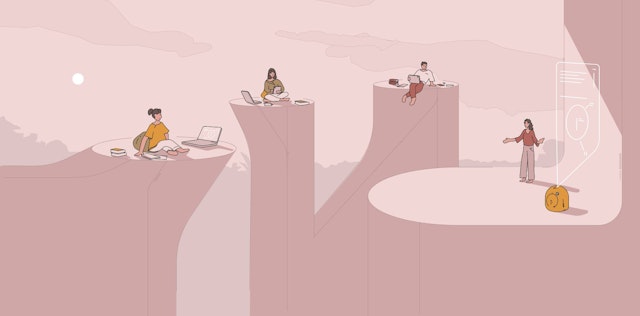
How we digitalise education will define the future of our society
Digitalisation in itself is neutral: it is neither good nor bad. It can lead to frustration and alienation or alternatively, it can enrich lives and promote equal opportunities. We aim to make digitalisation a powerful driving force towards a sustainable society that promotes well-being in every area of life. That’s why we are naturally drawn to exploring challenges in the field of education. This is the domain where getting the digital transition right will be crucial for laying down a strong foundation for a society headed to exist in a novel, blended reality.
Why is blended learning important?
Even in the midst of the current rapid digital transformation, most will agree that the teacher’s role as facilitator/mentor is a quintessential one in the learning process. Blended learning methodologies aim to maximise efficacy and student engagement by leveraging technology to various extents, while retaining student-teacher interaction and group interaction as central elements.
Educators became interested in using digital tools to enrich the learning experience as soon as the early 2000s. Even so, while the number of exciting experiments increased each year, education itself as experienced by the masses stayed surprisingly unchanged. Moving away from its trailblazer role at the advent of the internet, education gradually became a reactive field to technology: when social changes made some overhaul unavoidable, it reluctantly started to answer. While fully online learning has its own poster boys – Udemy, Coursera, Khan Academy, etc. – blended learning doesn’t offer similar household names. Well-known LMSs (Learning Management Systems) and video call software such as Google Classroom or Microsoft Teams are important enablers for remote education, but they are no game-changers in any way.
In 2020 blended learning was by no means a new concept, but due to COVID-19 measures, it just swept the world with elementary strength last year. Driven by the mandatory school closures, fully remote solutions took centre stage and forced the entirety of student-teacher interactions into the virtual space. Nynke Bos from Inholland University, a long-time researcher of blended learning, has referred to the phenomenon that emerged during the pandemic as “emergency remote teaching”.
We fully agree with her point: blended learning should be a way of redesigning education to fit the new digital age from scratch, and not old methodologies hastily transported into the virtual classroom (like a professor delivering the same lecture they’ve always had, only doing it through video chat). Yet, we are confident that this transformative experience shared by the education community worldwide will give an immense push to the emergence of a new generation of blended learning solutions, even when schools are slowly reopening.
Blended learning comes in many flavours
While the name helps with the initial orientation, blended learning is actually a very convoluted term. In this report, we will use it for all possible combinations of learning methodologies where digital tools and student-teacher interactions are both involved. Traditionally the term means that the usual brick-and-mortar classroom education is “spiced up” with certain digital tools, but we feel that in line with our rapidly changing reality, we need to redefine what blended learning stands for.
The space where education actually takes place (physical vs. virtual space) has stopped being a decisive characteristic; a much more critical aspect is whether the experience is dominated by the personal elements (i.e., communication with the teacher or with the community) or the digital elements (vivid media content, interactive exercises).
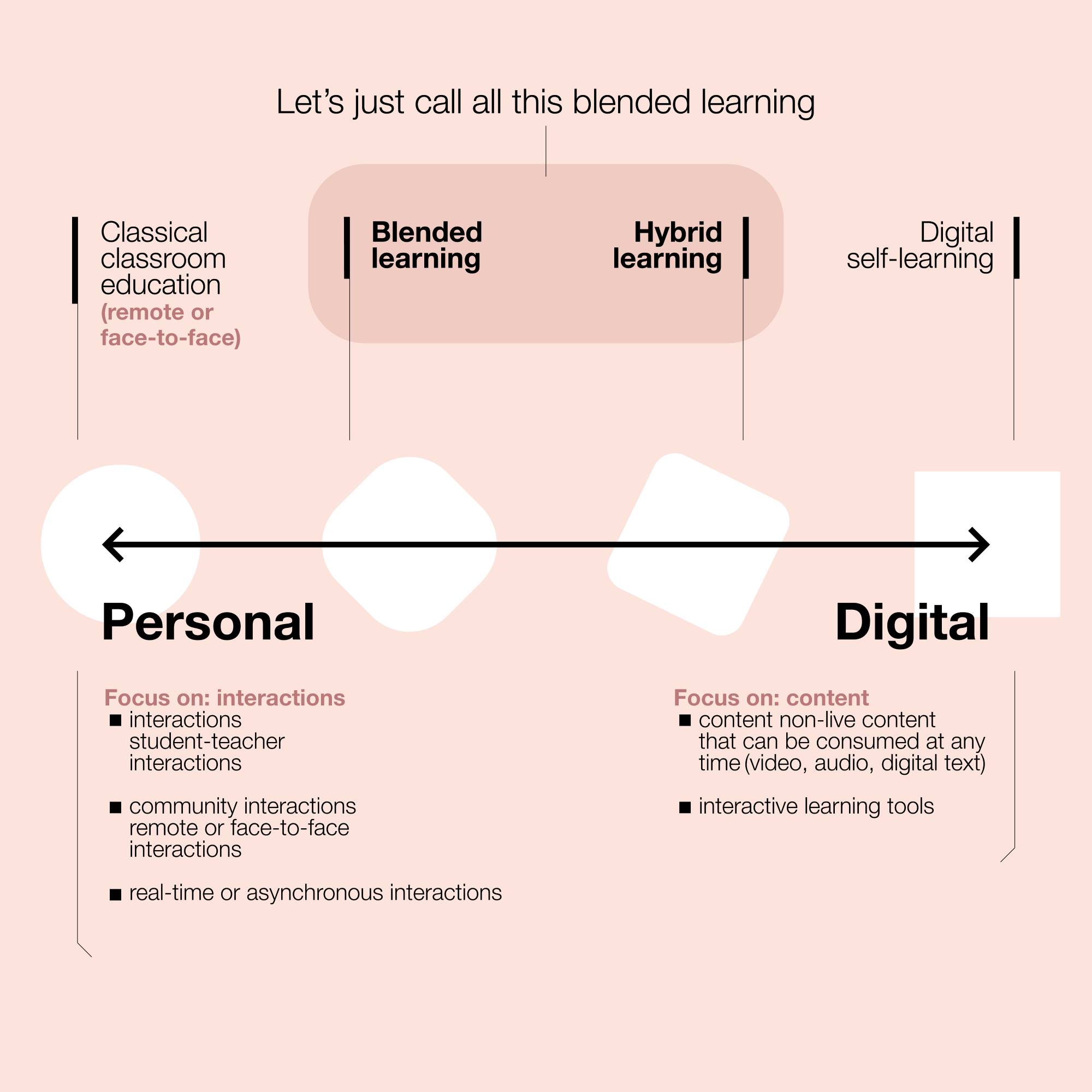
(Mostly) keeping up with the changing times
Make no mistake: blended learning is still in its infancy. For most education institutions blended learning more or less stops at including pre-recorded materials or digital documents into the curriculum and turning administrative workflows (assessment, grading, etc.) digital. Okay, maybe throw in the occasional online quiz too. The flipped classroom methodology takes this approach to its logical conclusion: the absorption of information (e.g., watching lessons, reading course materials) happens as an individual activity at home, while the classes (regardless of their location) are used for dynamic discussions, offering an opportunity to apply the acquired knowledge under the teacher’s guidance. LMSs are great tools to support this setup, as they enable various workflows and facilitate content distribution.
As asynchronous content consumption and digital communication are becoming the norm today, education is getting more flexible both in time and space. This is great news for the underprivileged, as this format gives them easier access to previously unavailable quality education. It’s also an ideal fit for the changing work culture that necessitates life-long learning, which is only feasible if enough flexibility is provided.
However, taking a step back, it’s easy to realise that education has just been following the changes that already took effect in the students’ lives. Education has simply started to align with their (our) reality in which video consumption has been transformed by YouTube, paper-based workflows have practically disappeared, social media has reshaped how communities work, chat, email and video calls have revolutionised remote communication, and where smartphones have radically changed expectations towards flexible access to information.
This is why we strongly believe that the truly exciting part of this ride is just about to happen. We hope that finally, education can be a field that innovates – rather than one that simply adopts innovations.
In our vision blended learning will mean classes with engaging, interactive tools that teachers can easily tailor to their actual context. It will mean that the individual learning element is supported by digital aids as exquisitely designed as Duolingo, automatically matching their requirements to each student’s knowledge level and organically tying their progress into the classwork. It will mean intelligent, data-based systems that make sure no one is left behind (and no one is bored) by providing actionable insights to teachers, and by offering personalised content with practice opportunities to those who lag behind. It will mean education-specific collaboration tools that make remote classes feel just as effective as physical lessons.
The elements in this vision are not far-fetched: all of them do exist in some form, yet today they are still far from being widely used in education. Just a few examples of the many solutions out there aiming to bring blended learning to the next level: slido enables students to comment and give feedback on an ongoing lecture. Parlay tries to fuse live and digital group discussions. Kiddom offers an integrated platform for content delivery and administration that is optimised for blended learning and coupled with real-time learner analytics. Nearpod promises to turn every lesson into an interactive journey, also providing useful reports to the teacher.
The Dutch startup, Drillster focuses on optimising information retention while learning with smart repetition and immediate contextual testing, then it continuously finetunes the learning plan based on the results. These companies all do their fair share to reinvent how blended learning should function in the future, but their current impact is relatively small. The emergence of “blended learning superstars” (seamlessly adopted by the masses) is yet to happen. It remains a field where innovators can all throw their hats into the ring to define the future.
In the following section, we will look into three product design areas that are crucial for successfully creating a new generation of blended learning solutions. We focus on the remote, digital side of blended learning, as – due to the COVID-induced changes in our society we all experienced last year – this area is obviously becoming increasingly more impactful. From a product design perspective, we find this an extremely exciting space, seeing how every solution has to account for the triangular relationship between teacher, student and technology.
Journeys and guidance for a frictionless learning experience
Looking at the most outstanding digital education success stories from Udemy to Duolingo, it’s easy to recognise that they have reached this level of fame in large part because of their frictionless design, which makes their usage unambiguous. The more innovative your blended learning solution is, the more important it is to guide users through it and build journeys that have clear flows. Due to the novelty of your product, users won’t have existing mental models they can lean on, so they can easily “get lost”.
No matter the type of education tool you are dealing with, you have an important duty towards your users: let students use all their cognitive energy to study, and let teachers focus on educating them. Every mental calorie they might burn while thinking about how to use the tool itself or what their next step should be takes away from these efforts.
Multiple research has reported that the digital tools provided in blended learning environments are largely underused by the majority of students. The main cause behind this is the lack of awareness or knowledge about these tools’ usage. So, how can we remedy that?
To minimise the effort needed to operate a platform, you have to consider what characterises your product more: sequential, flow like processes (e.g., going through a course) or rather various tools and modules that the user can choose from according to their needs (e.g., a collection of interactive learning tools that can be deployed during a class)?
Here is a basic scale to help you position your product:
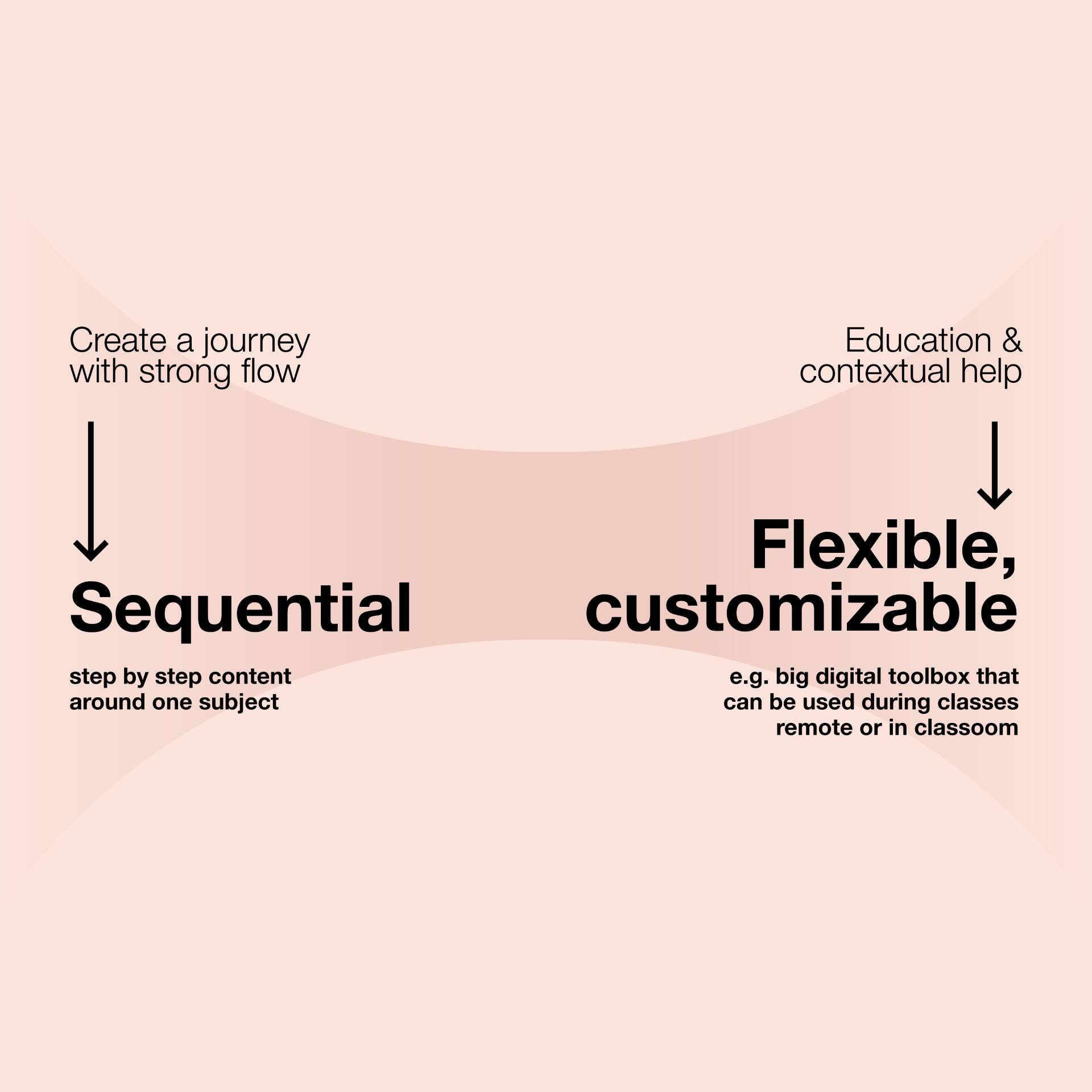
On the sequential end of the spectrum
On one end of this spectrum we find blended learning tools and platforms that offer sequential pathways through a course. This can often work well, as many educational programmes have clearly defined structures complete with lesson plans and materials that build on each other. When designing such tools, it’s important to consider whether teachers are indeed willing to follow such a strictly defined structure or they might like to mix things up based on their experience and know-how. This can very much depend on the user’s seniority – teachers new to a subject will be thankful for a ready-to-use system, while seasoned educators might have developed their individual processes. Exploring the expectations of your target audience is essential at this stage, and only based on this understanding can you successfully define where you want to end up on this scale between structure and flexibility.
If you can turn an educational experience into a journey, it is almost always a good idea to do so. A journey has a beginning and an end, and ideally it also has distinct steps and milestones in between. A journey is one of those things that is hard to define, yet you instantly know it when you participate in one. It’s a process that feels meaningful and takes you to your destination.
Thinking about any given process as a well-designed journey will help your product satisfy multiple psychological needs:
- People want to see clear progress: No one likes to carry water into a seemingly bottomless pit. We want to see how much work is needed to reach our goal and we want to be sure that every effort we make will eventually contribute to that. In a well-built journey progress is clearly visualised, and the expected effort to reach the next stage (and our final goal) is always clear
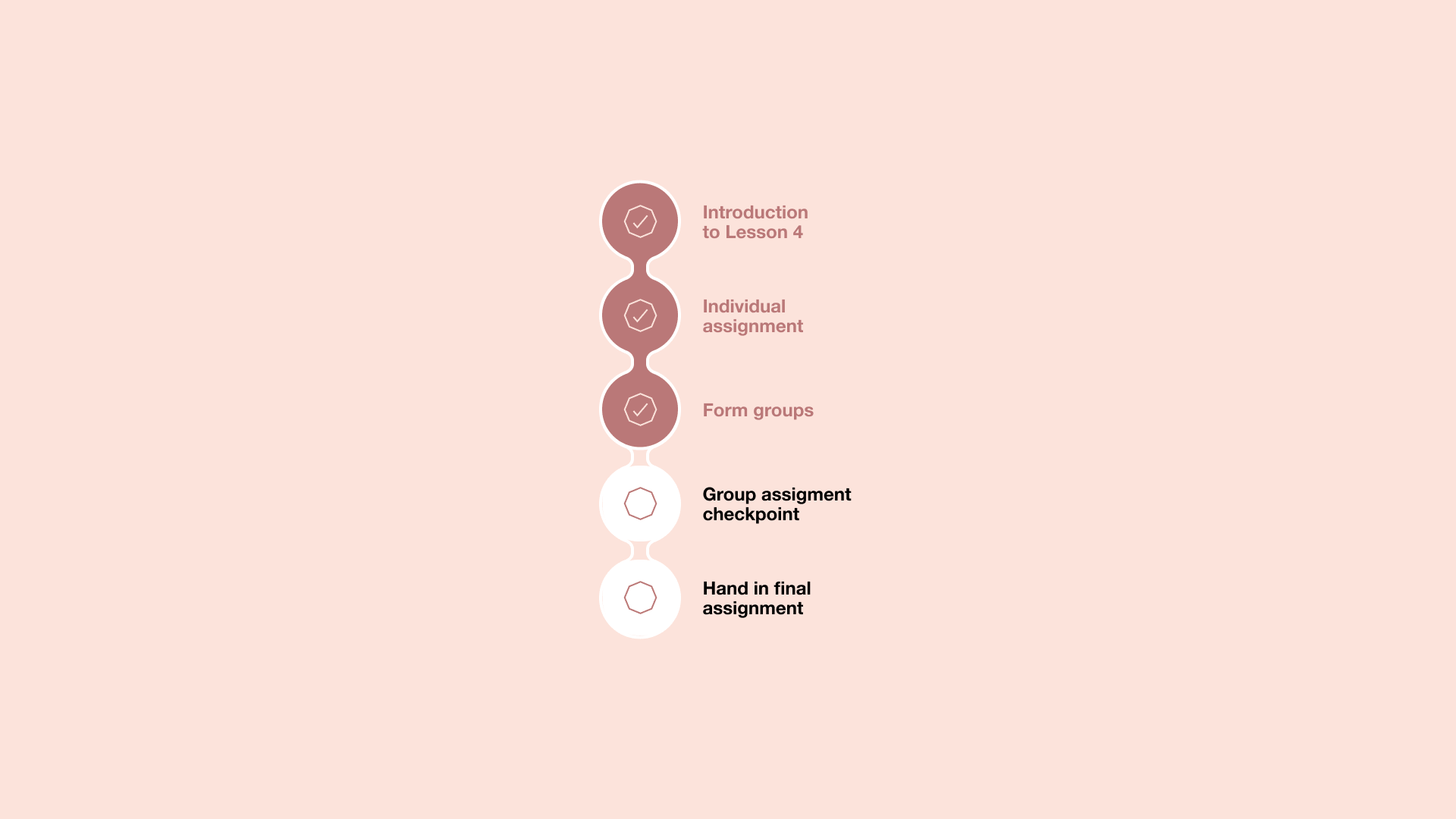
- Large efforts are frightening: Facing a large task (like a whole year of studying!) seems daunting, but if it’s broken down into smaller milestones that we can work towards, then the whole challenge is framed differently. Keeping our eye on an immediate goal will motivate us throughout the journey.
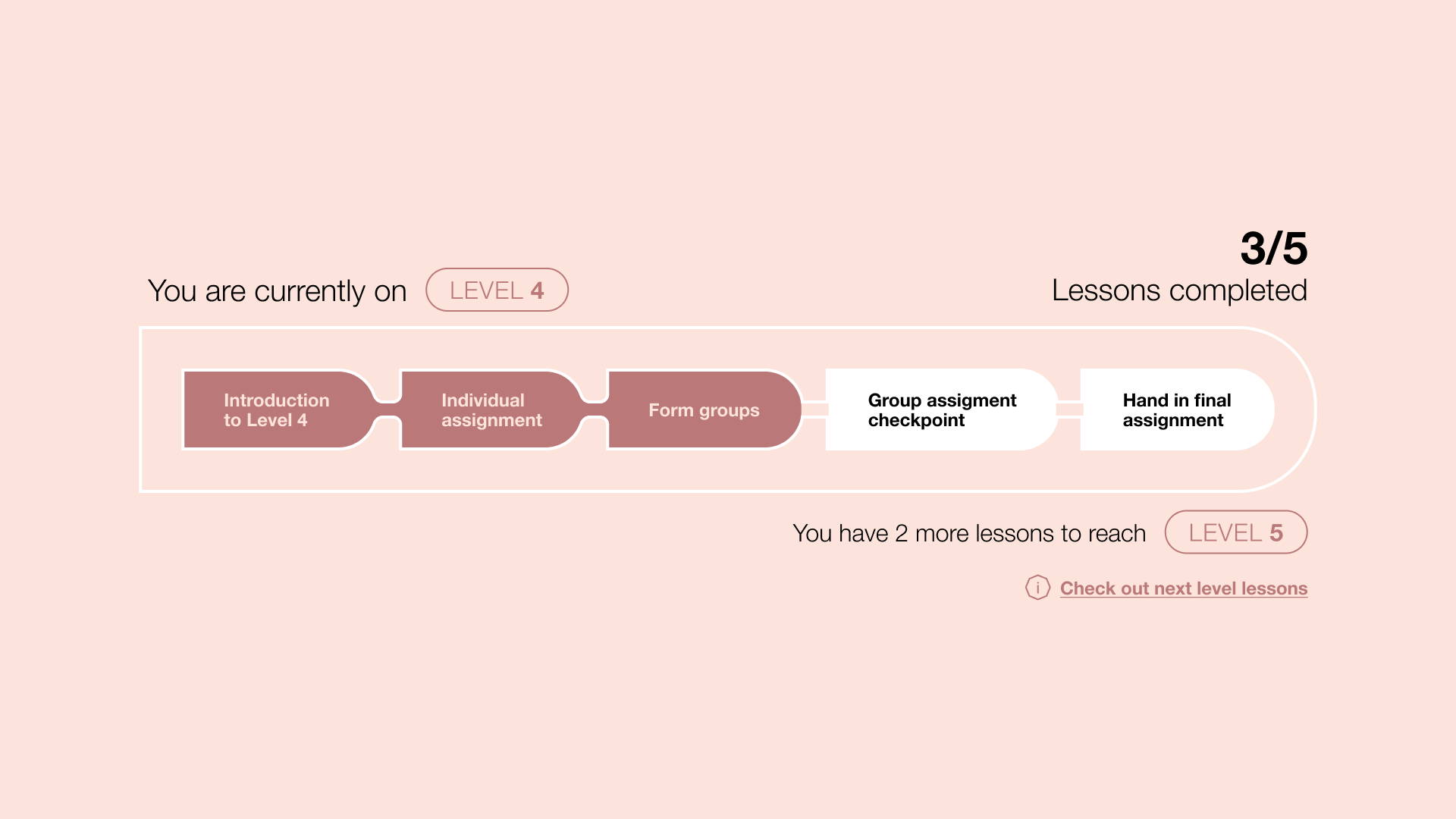
- The flow carries us forward: Good design feels like travelling down a river. From the moment we embark on the journey, we are steadily drifting from one task towards the next one. The direction is clear; there are no questions about where to go next. This doesn’t mean that our next step is always pre-determined (giving students the feeling of agency is a big motivator!), but the choice needs to be designed in a way that will help us decide easily.
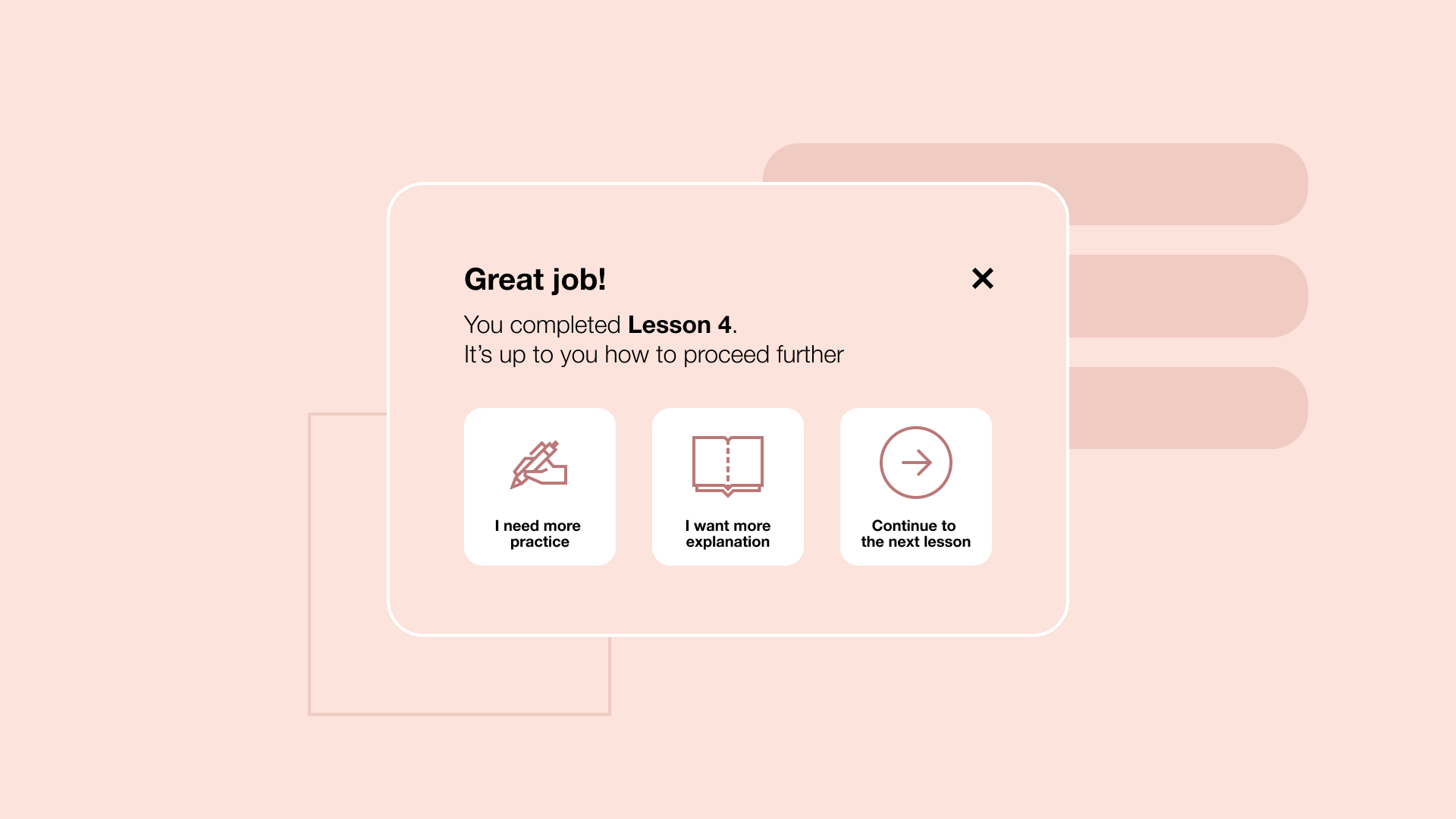
- Understanding everything “just in time”: It’s enough to know just the right amount of information to successfully complete the current step of a journey. We don’t actually need any knowledge that would be relevant only for some future step. Instructions about how to use the tools or the platform should be restricted to what is needed right now, for the task at hand.
- A journey creates context and meaning: Turning seemingly distinct learning activities into a journey gives them context and binds them together. If you frame it in a narrative, you can tap into the basic human need to think in meaningful stories and find a purpose to work towards.
On the modular end of the spectrum
If your blended education product is rather modular, providing solutions and tools for various situations, then it probably doesn’t lend itself to building a step-by-step journey around it.
In such cases the first thing to think about is whether you plan to include any kind of training (either live or remote) as part of your service. If yes, will most of your users participate in that training? If your answer is no to any of the above questions, then your product needs to train its users on its own.
What about canned information, outside of the product? Well, almost no one reads manuals, even for tools that are meant for work purposes. Pre-recorded training videos? All right, maybe, but you should know that only people who are extremely motivated to start using your tool will really watch these. Your best bet is to design the product in a way that it will educate customers about its usage on the go as they engage with it.
- The best help is contextual: Would you prefer learning how to operate a car in a classroom, or with your hands on an actual steering wheel? Instructing people how to reach their goals on a user interface they’ve never seen in their life makes the whole thing abstract and unrelatable. Always aim to explain everything while they are trying out the actual feature. Another important aspect is motivation: no one wants to learn about a feature they don’t want to use just yet. Time your guidance well to make it feel relevant.
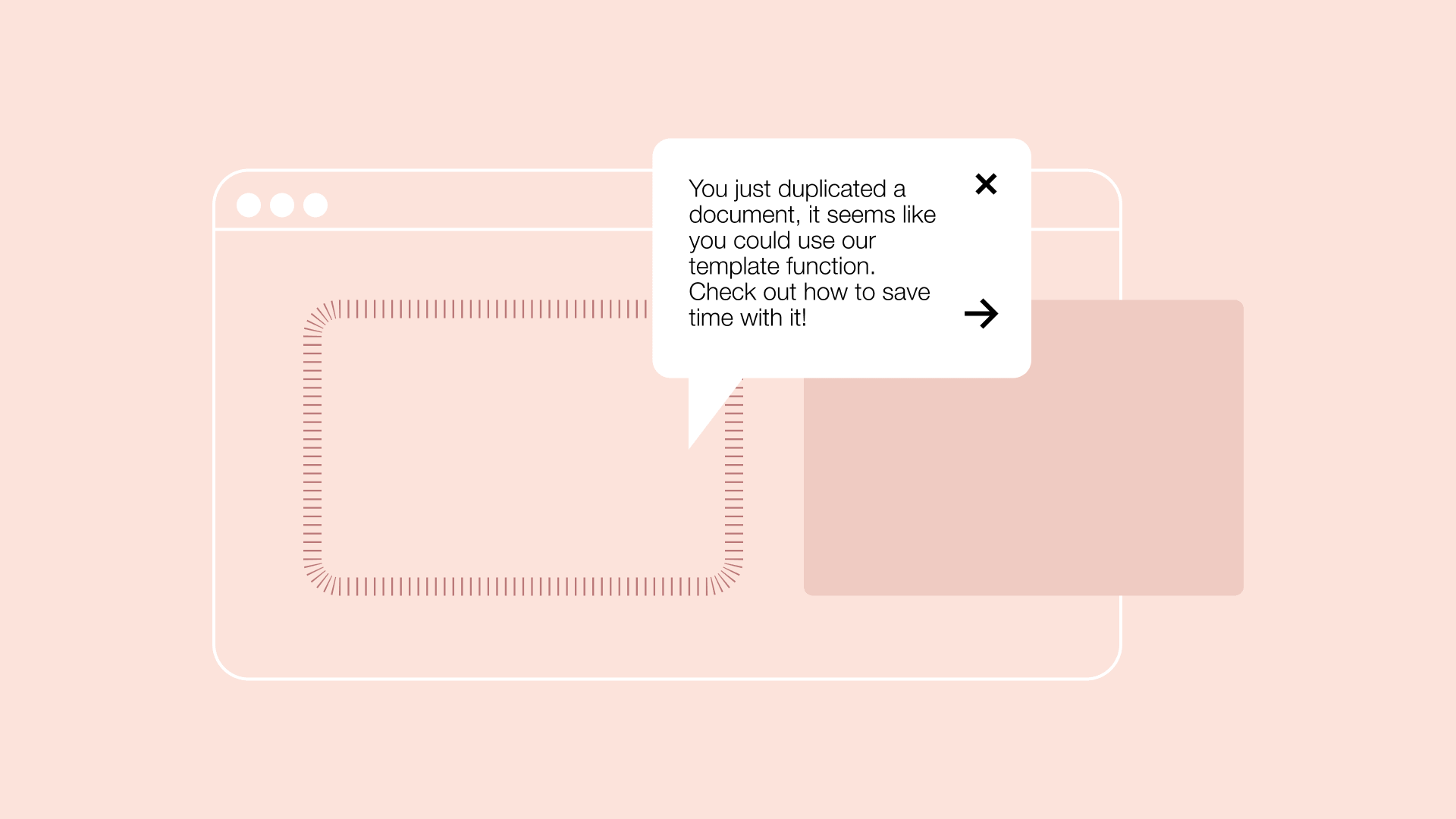
- The best kind of help is the brief kind: Most users are impatient and want to get their hands dirty as soon as possible. Then they quickly get frustrated when they can’t figure out how things work. To state the obvious, try to design every tool in a way that their usage is intuitive. Make sure it builds on existing mental models and has been carefully tested and iterated with target users. Even so, some things (due to their novelty) just can’t be intuitive: in such a case make sure you explain them in a few steps using as few words as possible. Lay out the important parts, then let your users explore the nitty-gritty on their own.
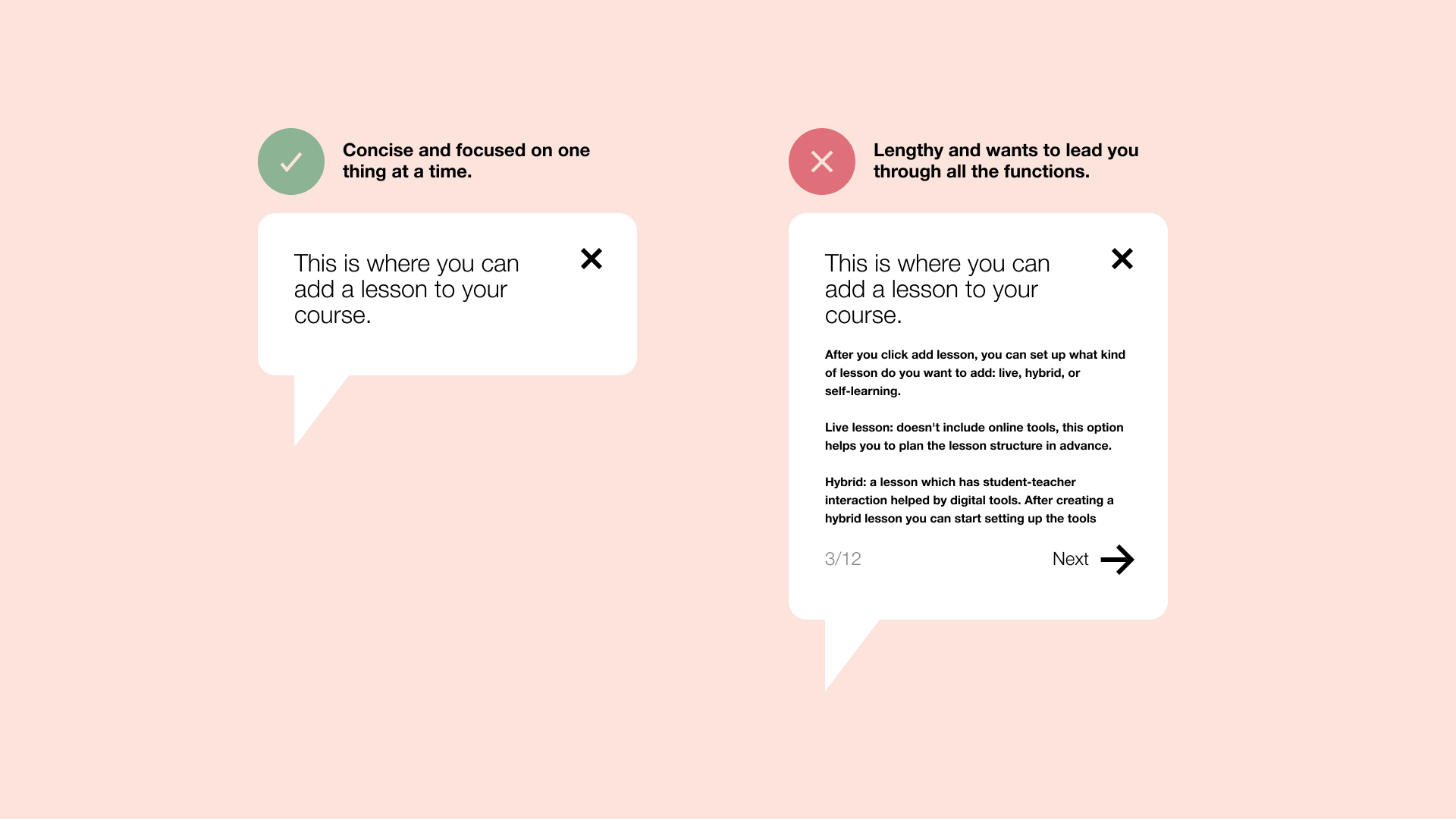
- Users need varying amount of guidance: Digital native teachers and students might feel comfortable exploring on their own after some initial hints, while others might prefer preparing thoroughly before they jump into something. Make sure you layer the information: put the highlights on top, but keep details only one click away if someone needs them.
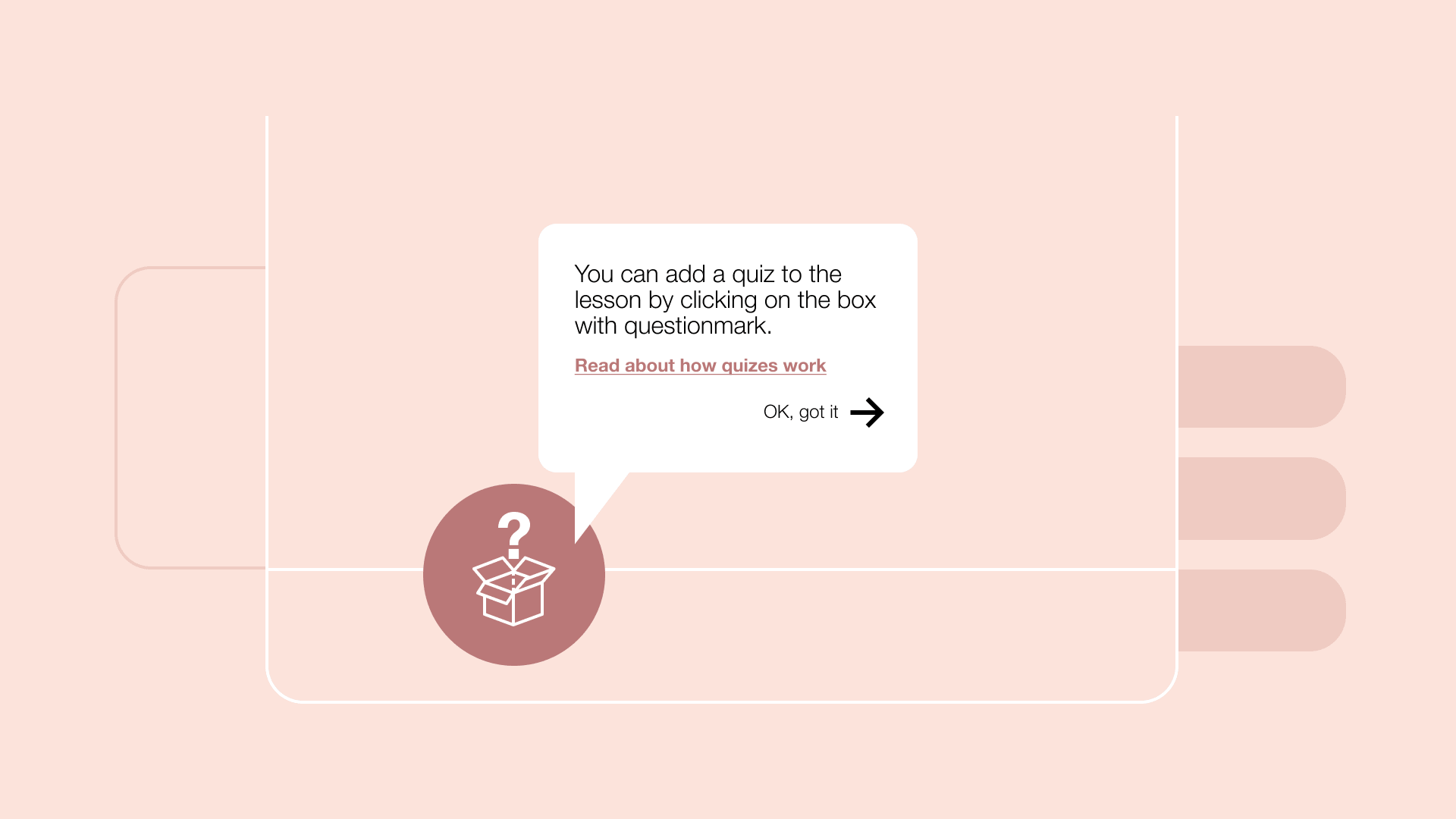
- Might there be a mini-journey? Even if your whole product doesn’t lend itself to becoming one big journey, you can still build engaging mini-journeys on feature level to provide a clear flow for your users.
Community participation needs careful design
Learning as part of a community is essential to modern educational psychology: few things can deepen and test comprehension like discussing your subject in a group. It supports motivation and engagement, while also helps develop crucial social skills. Programmes often use a careful blend of individual and group learning techniques to have the best of both worlds, ideally synergistically building on each other.
In blended learning the guiding presence of the teacher makes it easier to motivate social participation than in individual, online learning tools (like a MOOC on Coursera, where most people stay silent observers). But the more we move towards fully remote models – especially in settings where students have never met face to face – the more careful we need to design a product to make students actually participate in discussions and group work.
Motivation is crucial
In remote education most students will automatically gravitate towards individual learning and withdraw from community-based activities. When designing blended learning tools, you should definitely account for this tendency, otherwise it will be entirely up to the teacher to ensure the right level of participation.
Let’s see a few possible product ideas to increase participation:
- Taking part in community activities should be a clear part of the learning journey: Make sure group activities and discussions are organically tied into the learning process instead of remaining standalone, “extra” functions. Incorporate your group activities into the journey and make it clear how they add to the overall learning experience. Once students understand their usefulness and how they are connected to the rest of their coursework, these community activities can be looped into the assessment framework as well.
- Important tasks should be rewarded: Reward participation in discussions through a gamified framework, or simply make it mandatory by binding certificates/grades to certain community activities.
- Remote collaboration works better on the basis of real-life connections: Is it possible to include face-to-face meeting opportunities in your otherwise mostly remote journey? If yes, research indicates that this should happen at the beginning of the journey to maximise effectiveness: people who once met and chatted will have much more motivation to collaborate in the virtual space. These face-to-face meetings will achieve the strongest impact if they take place in the physical reality, but (as a second-best option) even a 1-on-1 video chat can create a tighter connection than written communication.
A visible community
In a classroom students can see each other’s physical bodies and activities, which is a very strong sensory experience. However, in a remote setup people can become “invisible”: even when participating in a group video call, you simply won’t feel the presence of your peers in the same way. Also, keep in mind that in the digital world you will always see only what the designers of the software wanted to make visible.
Today tools like gather.town try to bridge this gap by giving everyone an avatar in a virtual space, thus giving “shape” to each member of the community. Strangely, based on our own workshopping experiences during the COVID lockdown period, these pixelated characters walking up to each other somehow do make the feeling of being present in the same space a lot more believable. There are real-life education examples of leveraging such tools: the University of Amsterdam uses gather.town for group assignment presentations.
The teaching team builds separate stages for groups, and students can wander around with their avatars and listen to each group’s presentations – this feels much more natural and dynamic compared to exiting and entering various chat rooms. Even so, using a whole virtual world is not the best fit for most purposes in everyday education, so we collected a few other product ideas you can use to make your community more visible in the digital space.
- Require high-quality photos from everyone and always display them: This seems simple, but a design that encourages students and teachers to add photos of themselves will feel more realistic than one that only displays circles with the participants’ initials. Also, show those photos in large resolution next to every comment and submission. It isn’t for decoration: attaching faces to content makes it feel like sentences articulated and typed out by real people.
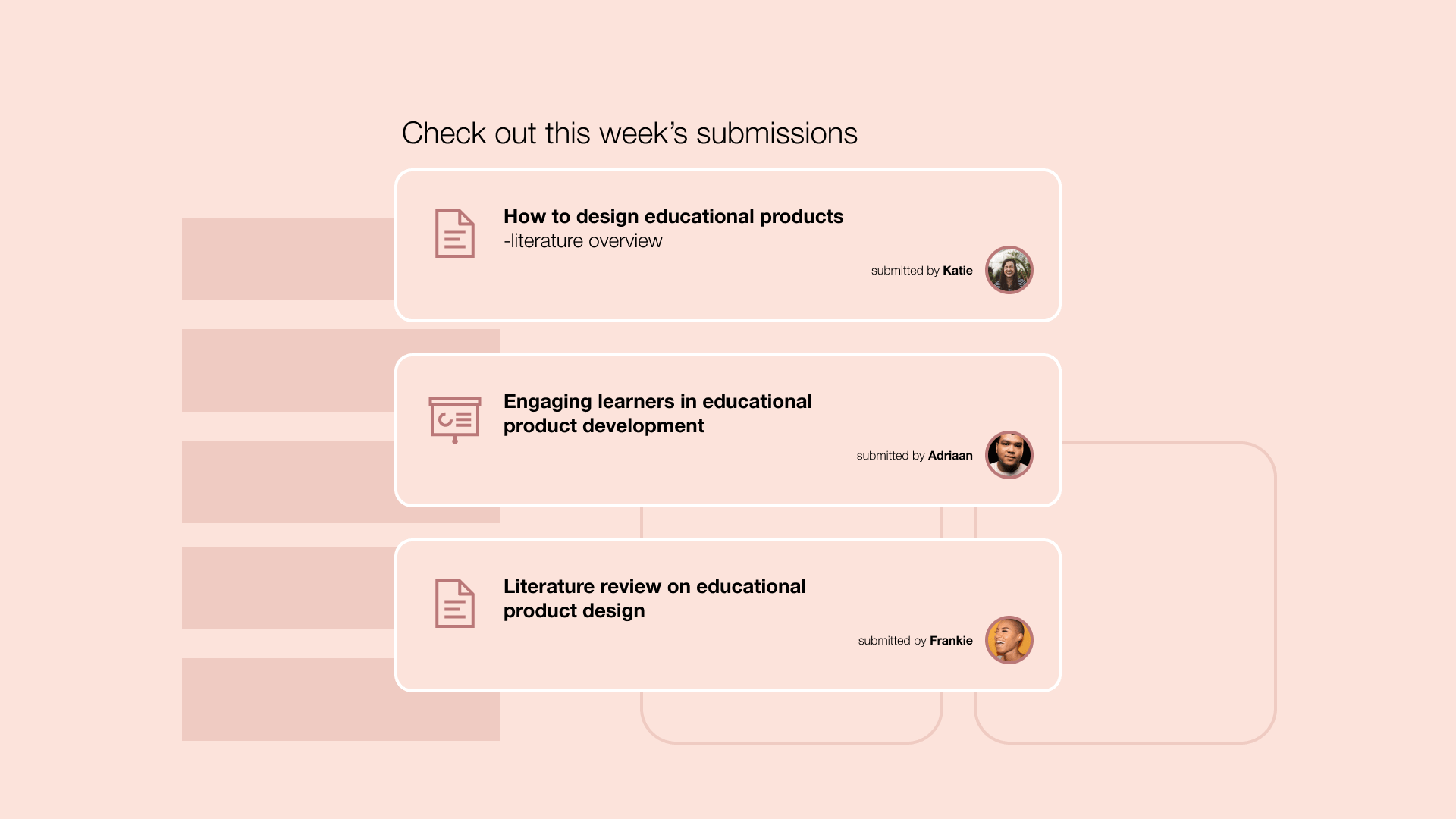
- Encourage switching on the camera during video chats: If your tool includes a video chat function, design it a way that it clearly makes using the camera the norm (but of course let people disable it, plus make sure they can check their picture before entering the call). This is especially important during group sessions: it enables community building, and it also provides a huge help to the teacher to deliver engaging lessons and gauge activity level and emotional responses.
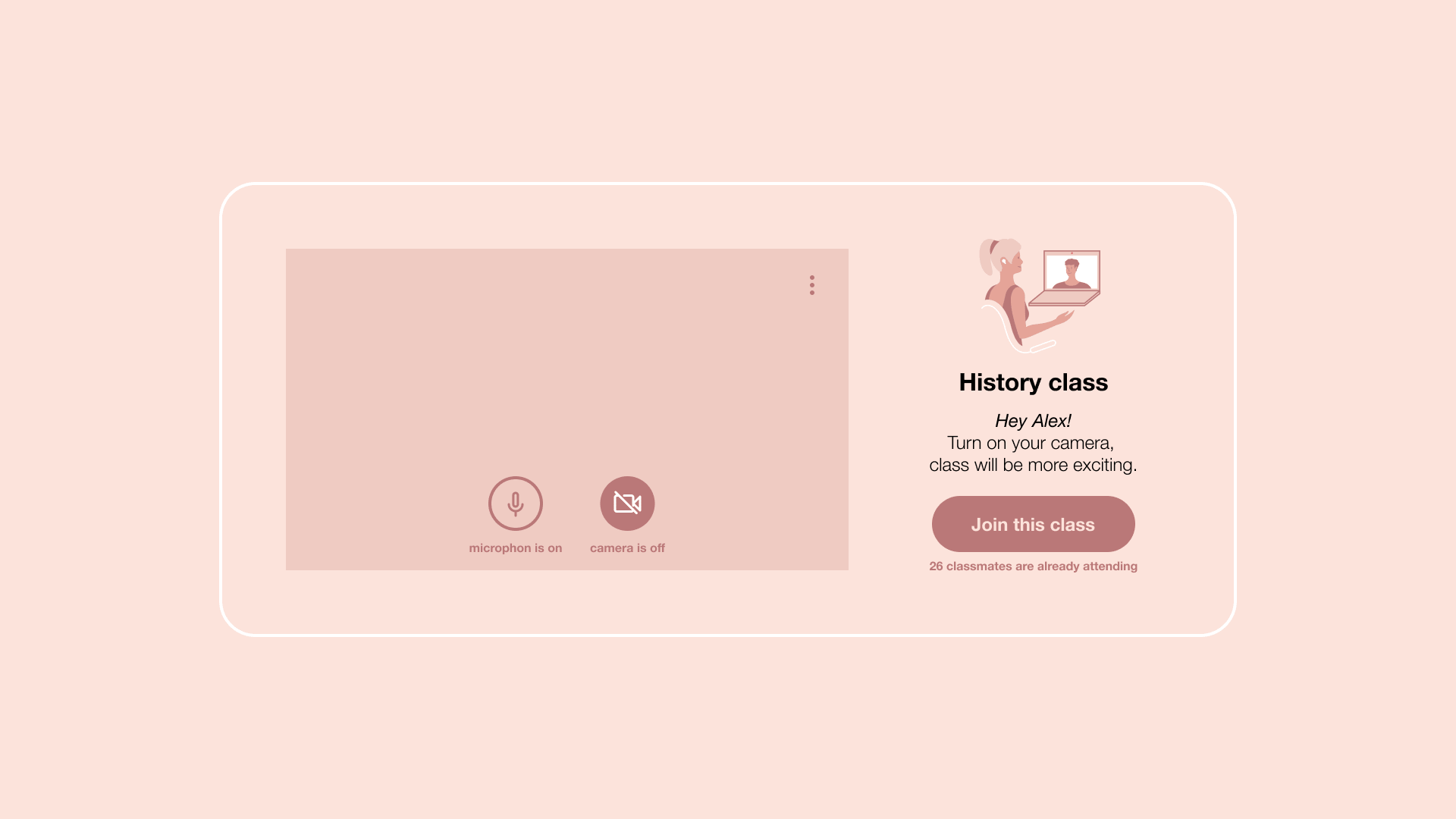
- Show who is online and what they’re doing: In a real class it’s easy to look around and quickly judge today’s attendance or check what everyone is doing. Again, this is all invisible in the online space. To counter the feeling of isolation, consider dedicating specific functions to uphold a sense of community. Let users know how many people are using the platform right now (makes the space feel alive!), maybe include a chat option for those who are online, and show a clearly visible feed displaying all ongoing community activities. Making a virtual classroom feel busy and lively requires the application of careful design solutions.
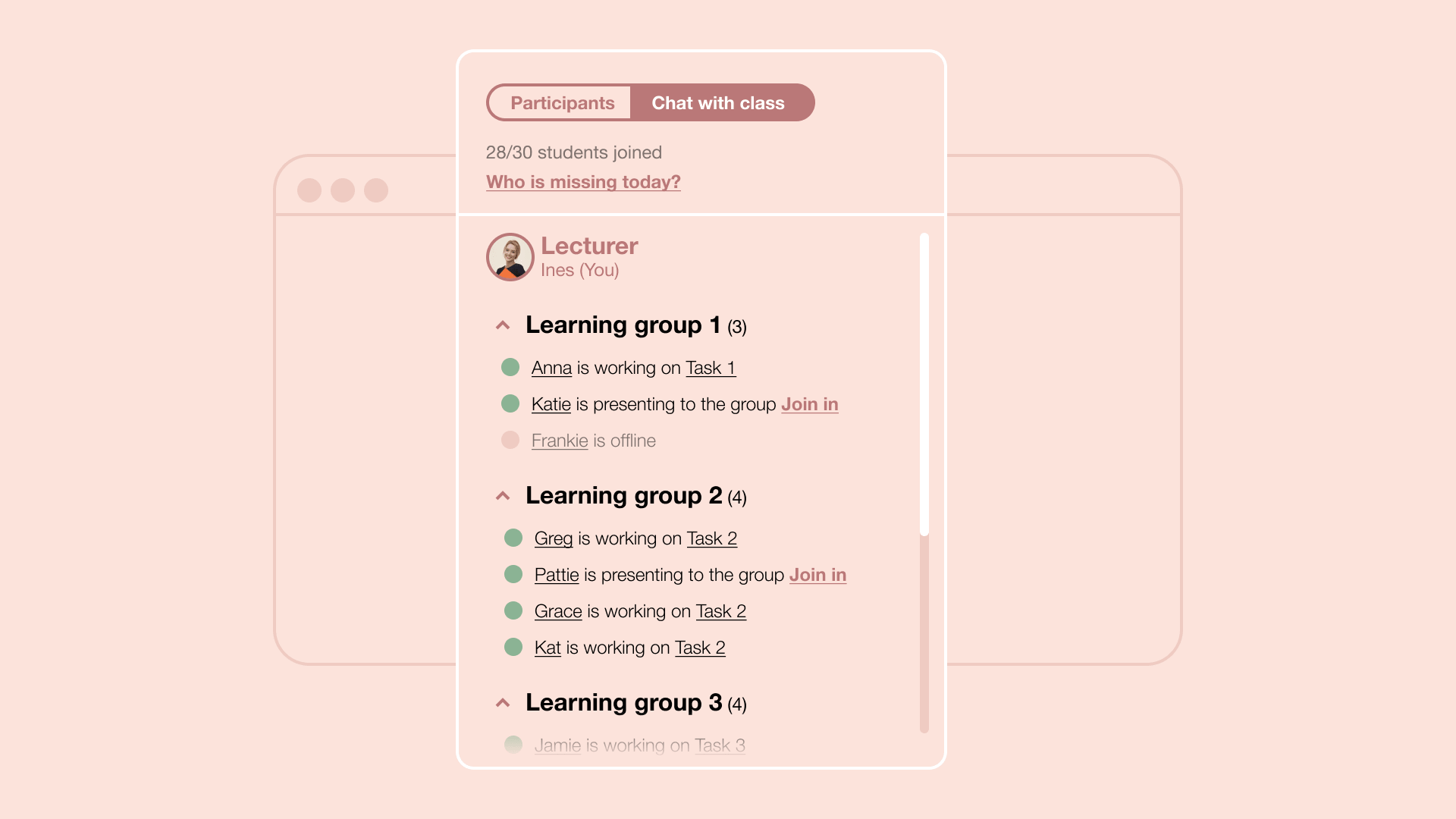
- Help teachers judge activity level: This point ventures into the domain of analytics that is in fact our next topic, but it’s worth mentioning here too: enabling the teacher to measure community participation and the students’ engagement level can be a very useful function. With this insight at hand, educators can plan interventions and judge the “social healthiness” of their course with more accuracy. Don’t forget: in the digital space we see only what the software allows us to see.
Learning Analytics
Data, as some omnipotent digital gold, has defined the thinking of the last decade. Compared to the heightened expectations, the resulting applications sometimes might seem a bit underwhelming, but data is undoubtedly acting as the engine behind the next wave of the digital revolution. This is especially true for education, where we find the following two data-driven areas singularly exciting:
Making education truly personalised
Classic education systems try to fit students into knowledge/skill level brackets because this is the only way to provide education in a cost-effective manner. Teachers now simply don’t have time to create a tailor-made plan for everyone based on their interests and progress.
Well, digital education doesn’t have such constraints. Computers can easily prepare and continuously update personalised study plans based on real-time performance data from every single student. Those who meet difficulties get specific practice opportunities to address their challenges, while those who speed ahead can broaden their skills with expanded materials. This model moves us from formal assessments towards continuous performance evaluation, where the goal is not to test knowledge at some arbitrary intervals, but to ensure that every student succeeds.
Let’s also mention that after the initial cost of implementation, computers will be able to operate the system with a marginal extra cost per student. If we can find a smart way to fit the teacher into such a system, we will witness the unfolding of a true revolution: creating solutions that don’t force students to be “average” will suddenly become financially viable. There are a number of exciting experiments going on today that utilise machine learning to offer better assistance to students. Even so, leveraging artificial intelligence is not even necessary to reach a level of personalisation that is still unprecedented in large-scale education.
At this point the challenge can be solved with product design and innovation adaptation; we don’t even have to venture into the field of technical wizardry, as the solutions are utterly feasible from an IT perspective. Today platforms like Nearpod and Kiddom are working to build blended learning systems rooted in these principles.
Automatised personalisation is heavily dependent on data collection. The system needs data to be able to tell how a student is performing, both in class and during their individual studies. So, our job is to design tools that make sure that every activity leaves a meaningful digital footprint. But here comes a notable caveat: data can be collected only if people keep using the system extensively. To assure this, we first need to design platforms that offer tangible aid to students and teachers. The product’s primary goal should be enhancing both the learning efficacy and the experience, and utilising data can only come as second – an order of importance that should never be reversed during the design process.
Better insights for better decisions
Another exciting application of data lies in analytics. It supplies teachers with a better understanding of how their students are progressing, and helps them gauge how effective their teaching activities are. If individual studying and practising also happen on a digital platform, the collected data allows for unprecedented clarity about all the ways a student might need help. Thus, it makes planning interventions much more to-the-point.
This also creates a robust feedback loop between what happens in the classroom and how well it is internalised by the students. While in this article we focus on monitoring student performance, naturally, this is just one area of application for analytics in the context of education. A better understanding of teachers’ activities and school performance will also open new possibilities for further result optimisation.
Learning analytics and automatisation actually walk hand in hand. It can often happen that the teacher doesn’t need the system to offer automatic solutions to a student’s problem, they simply need it to provide them with a clear picture to allow for well-timed interventions. Setting up a good system relies on finding a healthy balance between two distinct things: handing over certain tasks to the software for automatisation, and creating an environment where an educator can make better, data-driven decisions on how to proceed with activities that are non-automatised, i.e., they will be carried out by a human expert.
Obviously, analytics play an important role on an institutional level too. They help us better understand how well education performs in our ecosystem on a macro scale. This opens up promising opportunities for quality assurance, and gives us a way to pinpoint problems and possibly even fix them preventively.
Let’s take a moment to note that based on the above, our future could unfold in very different ways. The pessimistic vision is a cold and technocratic world, where students interact only with computers while invisible algorithms decide what they should learn based on data they’ve collected. It’s a classic “big brother” scenario, where machines monitor every step we take. Luckily, judging by the direction the western world is heading in terms of data management and experience design, we don’t think this will come true. We believe that data handling will be conducted transparently, in agreement with students (or parents), and will enable teachers to offer a more individualised focus and a wider array of options to help their students.
Finally, keep in mind that learning analytics can create value only if teachers actually use it. Teachers will only use a tool if they can see its benefits – and if they know how to leverage it. This is what we will talk about in the next section.
How to leverage learning analytics
Computers need data, but humans need insights. In multiple research conducted at various universities aiming to explore the real-world benefit of learning analytics solutions, the same theme emerged: teachers don’t actually need a plethora of data. In fact, they only need specific questions answered, which can help them plan interventions and tailor their teaching activities to their students’ needs. In short, what they need is useful insights.
Answer the right question in the right format
Let’s start this section with one of the most important product design principles: more information is not always better. On the contrary, it often leads to information overload – even more easily in a digital environment, where attention is already a scarce resource. People need information, but what they need is specific information that can help solve their problems. To them, everything else is trivia (in the best case), or rather just noise and distraction. Right, but then how is it possible for one product to give just the right information (and in the right level of detail) to different educators who are obviously facing different challenges?
Very few people need raw data for their work, and especially not the amount of data that modern digital ecosystems are producing, where every activity leaves a footprint. As discussed above, most professionals – and teachers especially – need useful insights instead. So, what are useful insights? Basically raw data that is already processed and transformed into answers to various questions; information that helps users better understand a topic that is relevant to them, and as a consequence, enables them to come to clearer conclusions and make better decisions. It’s worth paraphrasing: an insight is only useful if it promotes clearer conclusions and better decisions – otherwise, it’s just a fun fact.
The world where teachers can simply ask complex questions from their computers while leaning back in their chair (“Hey computer, I have 30 minutes left today to do some mentoring, which student needs the most help, who should I invite for a video chat?”) is still pretty far away. Instead, now most platforms are capable of showcasing various performance indicators and insights – and it’s up to the user to make the most of them. We have assembled a specific thinking framework to help you come up with good insight designs.
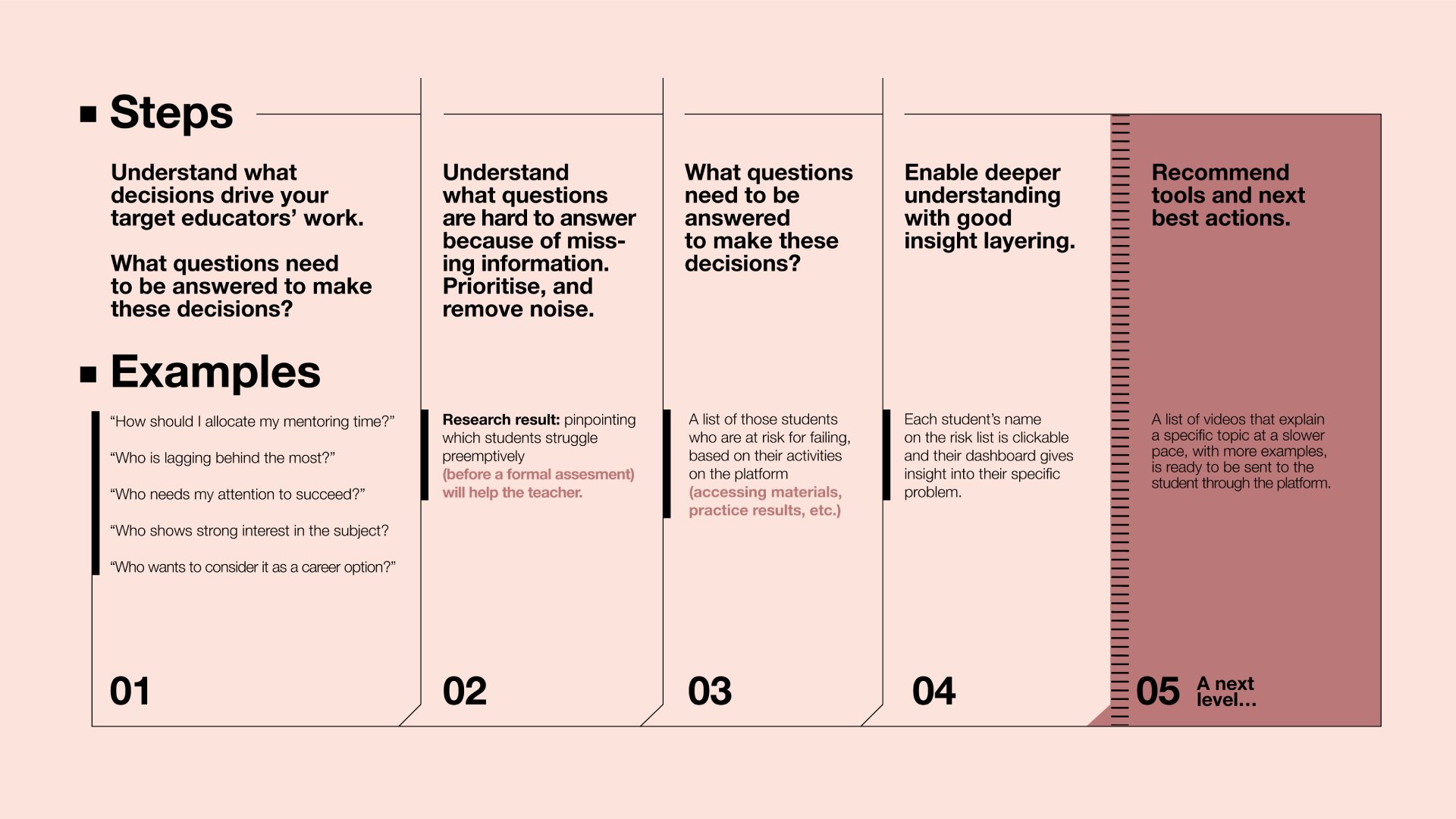
Understand which decisions matter in your target educators’ work
The most typical reason why learning analytics tools are not used extensively is because they mostly provide insights that aren’t useful for making the decisions that actually pop up in one’s everyday work (or because they offer too many irrelevant insights that ultimately create noise). To avoid this, always start your design process with interviews, field study and other applicable research activities to understand the questions that actually drive the decisions in your target educators’ daily job. This might not be too easy if you have multiple target groups (as they could pinpoint different challenges), but you can opt for creating different analytics setups for your segments, or simply try to find a few common denominators.
When you have these decision points defined, try to formulate them as questions. What information would teachers need to answer these critical questions? Can you actually provide that information to help them?
Understand which decisions are hard to make because of missing information – then prioritise
You almost never want to answer every possible question just because you can – the result would be noise and a level of complexity that would hinder your product’s adoption. This is especially true in the field of education, where many of your users will be humanists who aren’t too enamoured by data analysis. So, you need to understand exactly which answers would effectively help solve their daily challenges. To make sure you are not wasting your time (and adding noise to your solution) by including an insight, look at it again from the other side. Will answering a question really…
- …lead to a better decision?
- …decrease the cognitive effort needed for making a good decision?
You’ll also have to understand which challenges are information challenges. Some situations are painful for educators, but more information won’t help them handle these better, so you’ll need to eliminate them from your scope. At this point this is mostly about which questions you SHOULD try to answer – and which ones you SHOULDN’T. The most important product design decisions are often about what to leave out of a product.
The current step overlaps with a later one about information layering, but approaches the topic on a more strategic level. This exercise isn’t just needed to create a simple analytics solution: it helps you focus your efforts and answer fewer but more critical questions, and of course answer them well. In most cases a deep product that helps solve impactful tasks really well is more successful than a broad but shallow one that tries to help with a wide array of issues, but doesn’t always deliver. At the risk of sounding like a broken record: only user research and a deep understanding of your target group can help decide what has a real impact on their daily work.
Create the right answers
Now you have the right questions, make sure you deliver the right answers, too! Think about how to formulate an answer in a way that would be the easiest to comprehend and turn into a good decision. What information delivered in what shape will help them the most? How to package the information so it would be easy to digest and would require the least cognitive effort? Can you turn it into fully actionable insight (e.g., “These five students are struggling, they need more help!”), or do you need to stop one step earlier, because making the final conclusion requires human judgment (“Here is the time your students spent practising this unit, feel free to sort and filter it!”)?
Enable deeper understanding with careful information layering
Users with diverse needs and in different contexts will require information with varying resolution. Information layering serves to cater to lots of different needs with one single structure: the most important piece of information is visible on the top, while the deeper layers gradually unfold as the user clicks through the system. So, what would be the most important data for the educators who will use your product? How many layers do you need? Customer research and clarity about your tool’s purpose will provide the right answers.
Move your product to the next level
Based on the data you’ve gathered, you can either go towards full automatisation where the software makes decisions and takes action on its own – like sending some extra materials to a student – only informing the teacher about it when it does so. Or you can opt to choose another direction (closer to learning analytics), where all decisions are left with human experts, while the system only recommends relevant tools, methodologies and next best actions.
This latter means that with each insight, the system offers support to help remedy the situation or leverage an opportunity. This support can range from any bit of useful information (a relevant case study, some research results or methodology guides) to materials or interactive practices that could be shared directly with the student. It can even offer the option to start a certain workflow with one click, e.g., notify the student in question, open them an extra practice area, send them three extra videos about the topic, mark them as “needs extra attention”, and pin their results to the top of the teacher’s learning analytics dashboard.
This is just the beginning!
In fact, blended learning is just getting started. We firmly believe that in the next five years this area will develop rapidly, aligning itself with a new reality where data utilisation, digital experiences and the flexibility offered by remote solutions are inescapable foundations of daily life.
This is also just the beginning of our Product Innovation in Digital Education series. The upcoming parts will focus on the most important modules that can be used in digital education platforms both in blended and individual learning solutions. Our next article offers suggestions on how to design memorable video-based learning experiences, as this format proved to be the most impactful one of the last decade, and arguably it will retain its leading position in the 2020s as well.


